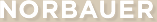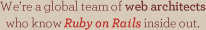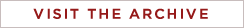ls, colors, and Terminal.app
This isn’t a Ruby thing but many of us spend a lot of time in Terminal.app, and I suspect few of you have taken the time to both enable colors and change your LSCOLORS, the setting which affects what colors ls uses when in color mode.
Enable Colors in ls
In order for ls to use colors at all, you need to set up an alias to turn colors on. To do this, open (or create) .profile file in your home directory using your favorite text editor and add:
alias ls="ls -G"
Now open a new Terminal window and type ls. You will see colors, hurray!
Make Colors Linux-like
If you’re used to Linux-like colors, you will appreciate this setting. This is what I use and it works particularly well on dark Terminal backgrounds (I use the “Pro” theme). I also check off “Use bright colors for bold text” under Terminal > Preferences > Settings. Again, add this to your .profile:
export LSCOLORS="ExGxBxDxCxEgEdxbxgxcxd"
Customize Your Colors
The values in LSCOLORS are codes corresponding to different colors for different types of files. The letter you use indicates which color to use, and the position in the string indicates what type of file should be that color. Each color comes in pairs – a foreground color and a background color. Here is a list of color values:
- a = black
- b = red
- c = green
- d = brown
- e = blue
- f = magenta
- g = cyan
- h = grey
- A = dark grey
- B = bold red
- C = bold green
- D = yellow
- E = bold blue
- F = magenta
- G = cyan
- H = white
- x = default
And here is a list of the positions in LSCOLORS:
- directory
- symbolic link
- socket
- pipe
- executable
- block device
- character device
- executable with setuid set
- executable with setguid set
- directory writable by others, with sticky bit
- directory writable by others, without sticky bit
The default is “exfxcxdxbxegedabagacad”, which indicates blue foreground with default background for directories, magenta foreground with default background for symbolic links, etc.